Double the Fun: WhatsApp Now Supports Multiple Accounts on Android
In the ever-evolving world of technology, WhatsApp, one of the most popular messaging apps, is stepping up its game. The latest update brings an exciting feature – the ability to have not just one, but two WhatsApp accounts on your Android device simultaneously. This nifty feature is a game-changer, especially for those of us juggling work and personal life on a single device.
Say Hello to Dual WhatsApp Accounts
Have you ever wished for the convenience of managing both your work and personal WhatsApp accounts without the constant need to log in and out? Well, your wish has been granted. With this update, you can bid farewell to the hassle of switching accounts, carrying two phones, or fretting about sending messages from the wrong place.
How to Set Up Your Second WhatsApp Account
Setting up your second WhatsApp account is a breeze. All you need is a second phone number and SIM card, or a phone that supports multi-SIM or eSIM technology. Here’s how you can do it:
- Open your WhatsApp settings.
- Click on the arrow located next to your name.
- Select “Add account.”
Voila! You’re all set to enjoy the convenience of two WhatsApp accounts on a single device. This feature allows you to keep your work and personal chats separate while staying connected on the same device.
Customize Your Dual WhatsApp Experience
WhatsApp understands that privacy and notifications are crucial. With this update, you have the flexibility to customize the settings for each of your accounts. This means you can choose different notification tones, wallpapers, and privacy settings for your work and personal profiles.
Stay Safe with the Official WhatsApp
While this feature is undoubtedly exciting, we want to emphasize the importance of using the official WhatsApp app. It’s essential to avoid downloading imitations or fake versions in an attempt to add more accounts to your phone. Your messages are truly secure and private only when you use the official WhatsApp app.
In a world where convenience and security are paramount, this update from WhatsApp strikes a balance by offering a seamless way to manage multiple accounts without compromising on safety. Say goodbye to the hassle of switching between work and personal WhatsApp accounts and say hello to a more convenient, organized, and secure messaging experience.
So, if you’ve been wanting to keep your work and personal life neatly separated on your Android device, this update is tailor-made for you. Download the official WhatsApp app, set up your second account, and make your life simpler and more efficient with dual WhatsApp accounts.

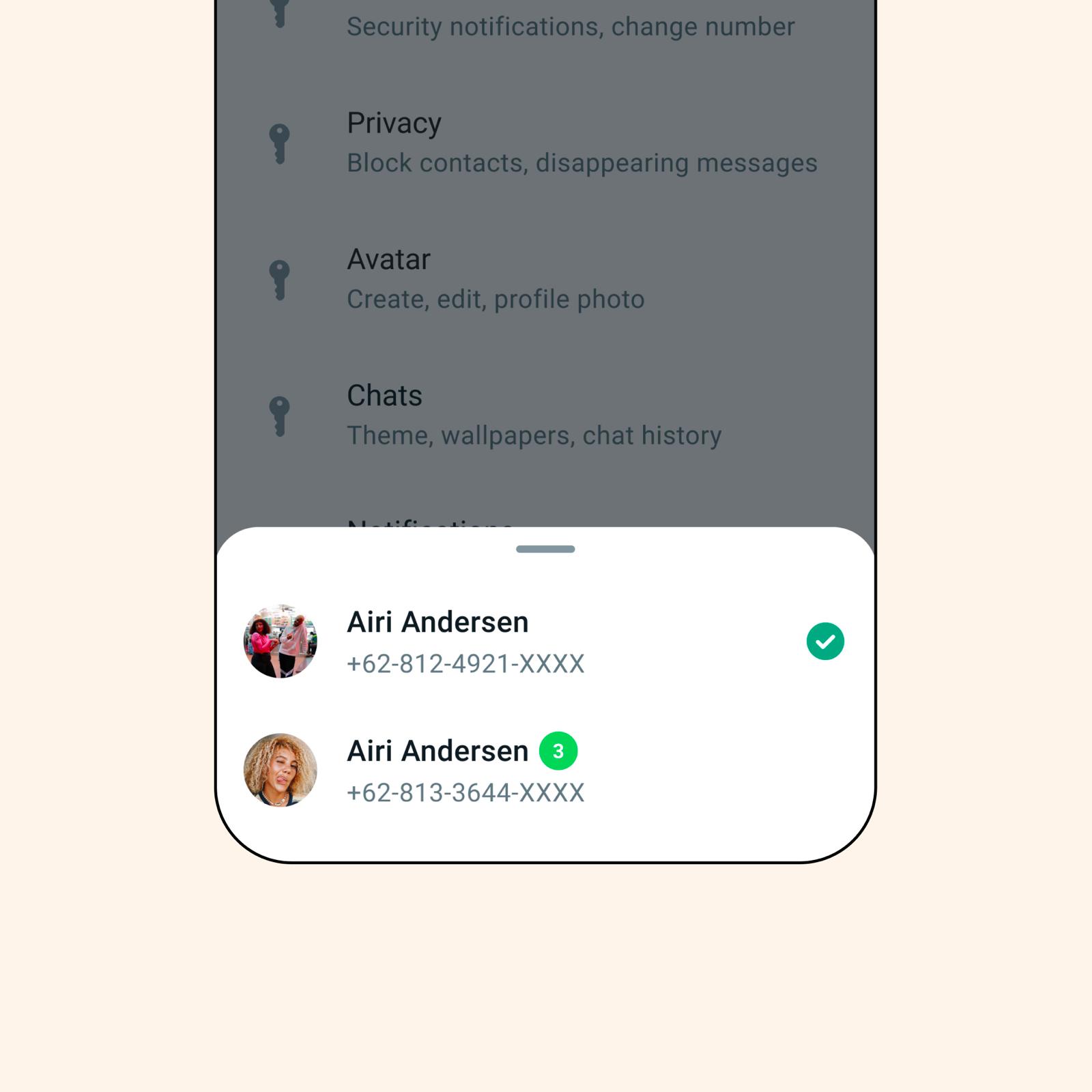







Special offer for antibiotics: antibiotics in order online and get discount for all purchased! Two free pills (Viagra or Cialis or Levitra) available with every order. No prescription required, free delivery.
Attn. Director,
We are interested in your products. Please contact us if your company can handle a bulk supply of your products to Cameroon.
Please send your reply to bahmbi3@aghemfondom.com
HRM Bah Mbi