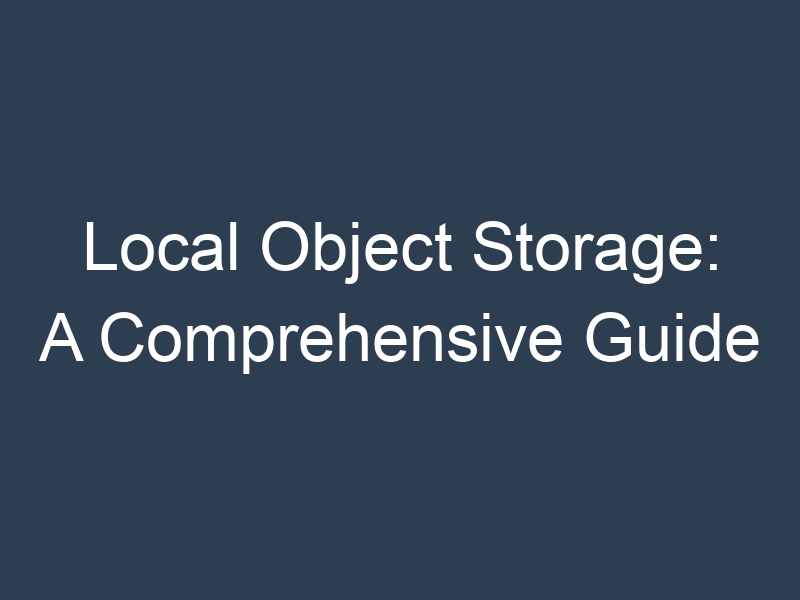Local Object Storage: A Comprehensive Guide
Local Object Storage is a type of storage solution that allows users to store and manage data on their local devices. It provides an alternative to traditional cloud-based storage solutions, offering more control and flexibility over the management of data. In this guide, we will explore the concept of local object storage in detail, discussing its benefits, use cases, and best practices.
What is Local Object Storage?
Local object storage refers to the process of storing Data on a local device or server rather than using a cloud-based storage service. It utilizes an object-based approach to store and manage data, where each item is treated as an individual object with its unique identifier and metadata. These objects can be files, images, documents, videos, or any other type of data. Unlike traditional file-based storage methods, local object storage does not use a hierarchical directory structure. Instead, each object is stored and managed independently, making it easier to retrieve and access the data.
Benefits of Local Object Storage
There are several advantages to using local object storage over cloud-based solutions. Here are some of the key benefits:
1. Cost-Effective
One of the primary benefits of local object storage is its cost-effectiveness. Unlike cloud-based solutions, which often require a subscription or pay-per-use model, local object storage only requires a one-time investment in hardware and software. This makes it an attractive option for businesses with limited budgets.
2. Faster Access to Data
With local object storage, data is stored on the user’s local device, allowing for quick and easy access to it. This can be especially beneficial for applications that require frequent data retrieval and processing, such as video editing or real-time analytics.
3. Greater Control over Data
Local object storage gives users complete control over their data. Unlike cloud-based solutions where the provider manages the data, in local object storage, the user has full ownership and responsibility for their data. This provides a sense of security and control over sensitive or critical information.
4. Offline Access to Data
Since local object storage stores data on the user’s device, it allows for offline access to the data. This can be helpful in situations where internet connectivity is limited or not available, ensuring uninterrupted access to critical data.
Use Cases for Local Object Storage
Local object storage can be used in a variety of applications and industries. Here are some common use cases:
1. Media Production
The media production industry often deals with large files such as videos, images, and audio recordings. These files need to be accessed frequently and quickly during the editing process. Local object storage provides a cost-effective and efficient solution for storing and managing these files.
2. Big Data Analytics
In industries such as finance, healthcare, or e-commerce, where large amounts of data are collected and analyzed in real-time, local object storage can be an ideal solution. It allows for faster access to the data, enabling faster decision-making and analysis.
3. Backup and Disaster Recovery
Local object storage can also be used for backup and disaster recovery purposes. By storing critical data on local devices, businesses can ensure they have a copy of their data in case of a system failure or natural disaster.
Best Practices for Local Object Storage
When implementing local object storage, here are some best practices to keep in mind:
1. Choose the Right Hardware
Investing in high-quality hardware is crucial for effective local object storage. This includes servers, hard drives, and any other devices used to store data. It’s essential to consider factors such as performance, scalability, and reliability when selecting hardware.
2. Implement Data Protection Measures
Since all data is stored locally, it’s crucial to have proper data protection measures in place. This includes regular backups, encryption, and access controls to prevent unauthorized access to sensitive information.
3. Consider Data Management Tools
Managing a large number of objects can be challenging without the right tools. It’s recommended to use data management tools specifically designed for local object storage to simplify the process of storing and retrieving data.
4. Develop a Disaster Recovery Plan
In the event of a system failure or natural disaster, having a disaster recovery plan is essential. This should include processes for restoring data from backups and ensuring minimal downtime for business operations.
Conclusion
Local object storage offers an efficient, cost-effective, and flexible way to store and manage data on local devices. By understanding its benefits, use cases, and best practices, businesses can make an informed decision on whether it’s the right storage solution for their needs. As technology continues to evolve, local object storage is likely to play a crucial role in data management for various industries. So, it’s essential for businesses to stay informed about this innovative approach to storage and adapt accordingly. Keep these best practices in mind when implementing local object storage for optimal results. Now, you are equipped with the knowledge to make informed decisions about data storage options for your business. Let’s embrace the power of local object storage and take control of our data management processes. Thank you for reading!
FAQs
Q: Is local object storage only suitable for large businesses?
A: No, local object storage can be beneficial for businesses of all sizes. It offers cost-effective and efficient data management solutions that can benefit small and medium-sized enterprises as well.
Q: Can I still access my data if my device containing the local object storage fails?
A: Yes, regular backups ensure that a copy of your data is stored elsewhere and can be restored in case of device failure. This highlights the importance of implementing proper data protection measures and having a disaster recovery plan in place.
Q: How does local object storage compare to other storage solutions like cloud-based or network-attached?
A: Local object storage offers distinct advantages such as cost-effectiveness, faster access to data, and greater control over data compared to other solutions. However, the best storage solution for a business depends on their specific needs and requirements. It’s recommended to consider all options before making a decision.
Q: Can local object storage be used in conjunction with cloud-based storage?
A: Yes, businesses can use a hybrid approach where certain data is stored locally for faster access and frequently used data, while less critical or archived data is stored on the cloud for cost savings. This allows for a more efficient and flexible storage solution. However, it’s essential to carefully manage the data and ensure proper synchronization between local and cloud-based storage.
Q: Is local object storage secure?
A: Yes, with proper data protection measures in place, local object storage can be highly secure. It’s important to implement encryption and access controls to prevent unauthorized access to sensitive data. Additionally, regular backups ensure that data is not lost in case of a security breach or device failure.