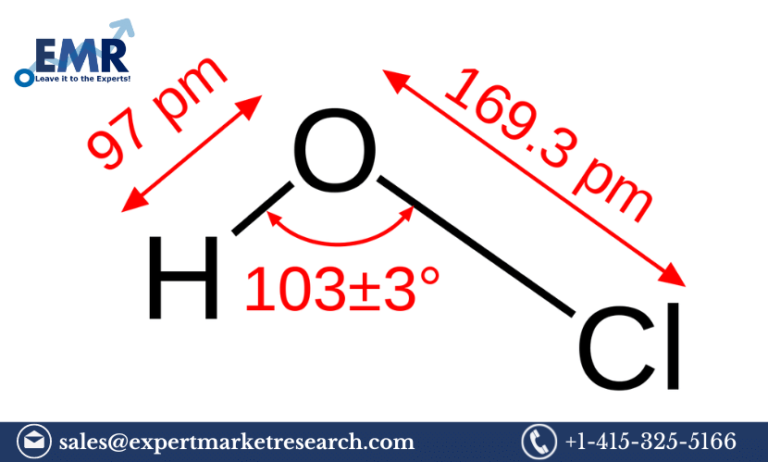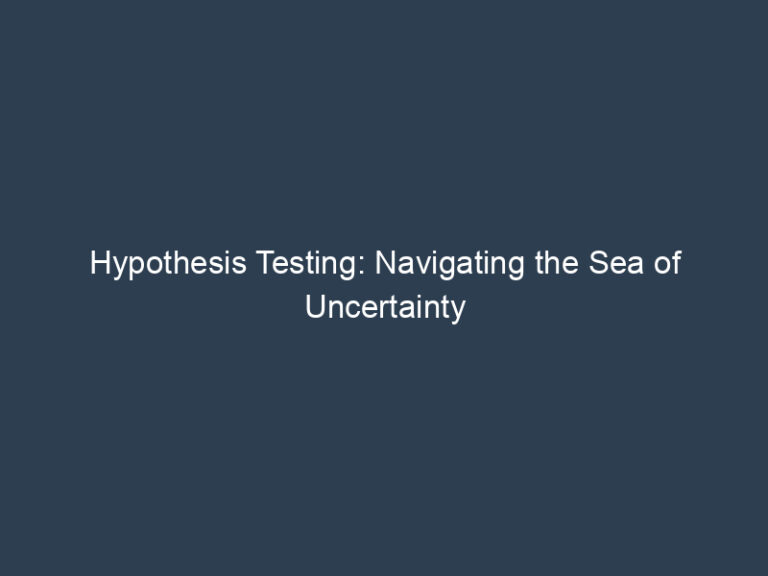How to Create Your WhatsApp Channel on Android: Your Complete Guide
In today’s digital age, effective communication and marketing are pivotal for businesses and individuals alike. WhatsApp Channels, a relatively new feature, have emerged as a powerful tool for reaching a broader audience with ease. If you’re an Android user, you’re in luck – how to create a whatsapp channel on android has never been easier. This comprehensive guide will walk you through the entire process, ensuring you’re equipped to harness the full potential of WhatsApp Channels.
WhatsApp Channels Unveiled
Before we dive into the nitty-gritty of creating your WhatsApp Channel on Android, let’s take a moment to understand what WhatsApp Channels are and why they are so valuable:
What is a WhatsApp Channel?
A WhatsApp Channel is a messaging feature that enables you to send messages, updates, and promotions to a large number of recipients simultaneously. It streamlines communication, making it a preferred choice for businesses, content creators, and individuals seeking to connect with a broader audience.
Why Use WhatsApp Channels?
WhatsApp Channels offer a multitude of benefits, including:
Efficient Communication: Send messages to multiple users at once, saving time and effort.
Enhanced Engagement: Foster direct and meaningful connections with your audience.
Brand Promotion: Boost brand visibility and awareness.
Cost-Effective: Economize resources by sending a single message to many.
Preparing for WhatsApp Channel Creation
Before you embark on your WhatsApp Channel creation journey, a few preliminary steps are essential:
Step 1: Ensure Your WhatsApp App is Updated
To create a WhatsApp Channel, you must have an up-to-date WhatsApp application on your Android device. Keeping your app current ensures you have access to the latest features and functionalities.
Step 2: Verification Badge (Optional)
Consider verifying your WhatsApp Business Account, if applicable. A verification badge adds credibility to your account and instills trust in your audience.
Creating Your WhatsApp Channel
Now, let’s delve into the step-by-step process of creating your WhatsApp Channel on your Android device:

Step 1: Open WhatsApp (Business) App
Launch the WhatsApp (Business) App on your Android device and navigate to the “Updates” tab.
Step 2: Tap the “+” Icon
Within the “Updates” tab, locate and tap the “+” icon situated in the lower-right corner of your screen.
Step 3: Select “New Channel”
From the menu that appears, select “New channel.” This action initiates the channel creation process.
Step 4: Follow the Onscreen Prompts
WhatsApp will guide you through the setup process using onscreen prompts. Click “Continue” to proceed.
Step 5: Provide a Channel Name
You will be prompted to provide a name for your channel. This name should accurately reflect the content and purpose of your channel. Don’t worry; you can modify it later if necessary.
Step 6: Customize Your Channel
Here’s where you can infuse your channel with personality. Customize your channel by adding a description and an icon. The description offers a brief overview of your channel’s purpose and content, while the icon serves as a visual identifier for your channel.
Step 7: Create Your Channel
Once you’ve finished customizing your channel, click “Create channel” to finalize the setup.
Personalizing Your WhatsApp Channel
Now that your WhatsApp Channel is created, it’s time to make it distinctly yours:
1. Select a Descriptive Channel Name
Choose a channel name that is concise and descriptive, providing users with a clear understanding of its content and purpose. A well-chosen name sets expectations.
2. Craft an Engaging Channel Description
The channel description offers an opportunity to capture the interest of potential followers. Craft a compelling description that succinctly conveys your channel’s purpose and the value it offers.
3. Create a Memorable Channel Icon
Your channel icon serves as its visual identity. Whether it’s an emoji, sticker, or image, select an icon that aligns with your brand or content and is easily recognizable.
Sharing Content on Your WhatsApp Channel
Engaging Your Audience
WhatsApp Channels support various content types, including text messages, links, images, and videos. Here’s how to effectively share your content:
Sharing Text-Based Messages
Text messages form the foundation of your WhatsApp Channel. When composing text messages, consider these best practices:
Leverage Formatting: WhatsApp Channels support text formatting options, such as bold, strikethrough, and underline. Use these to emphasize key points.
Embrace Emojis: Emojis add a personal touch to your messages and help establish a connection with your audience. Use them judiciously to convey emotions.
Include Relevant Links: Incorporate links into your messages to direct users to additional content or websites. WhatsApp generates previews for linked content.
Keep It Concise: While longer messages are permissible, concise messages often have a stronger impact in capturing and retaining your audience’s attention.
Sharing Images and Videos
Visual content is highly engaging. Here’s how to effectively share images and videos:
Access the “+” Icon: To share visual content, tap the “+” icon in your channel.
Capture or Select Media: Choose between capturing new media using your device’s camera or selecting existing files from your device’s storage.
Enhance Your Media: WhatsApp offers a range of editing options, allowing you to crop, add text, emojis, and more to your images and videos.
Add Captions: Provide context and enhance engagement by adding captions to your visual content.
Best Practices for WhatsApp Channel Management
Efficient management is crucial for a successful WhatsApp Channel. Consider these best practices:
1. Maintain a Posting Schedule
Consistency is key. Establish a posting schedule that aligns with your channel’s goals, whether it’s daily, weekly, or at another frequency. Consistency helps followers anticipate your updates.
2. Engage with Your Audience
Actively engage with your followers by responding to comments and messages. Building a sense of community fosters stronger connections.
3. Monitor Analytics
Leverage WhatsApp’s analytics tools to gain insights into your channel’s performance. Track metrics like message delivery, open rates, engagement levels, follower growth, and feedback. These insights inform your content strategy and channel optimization.
4. Avoid Spamming
While engagement is essential, avoid overwhelming your followers with excessive, low-quality updates. Quality always trumps quantity in maintaining user satisfaction.
Measuring Success with WhatsApp Channel Analytics
WhatsApp Channel analytics provide valuable insights into your channel’s performance. Key metrics to monitor include message delivery, open rates, engagement levels, follower growth, and feedback. Here’s how to make the most of these insights:
Identify Trends: Analyze data to identify patterns and trends. Determine which types of content or messaging styles resonate most with your audience.
Experiment and Adjust: Don’t be afraid to experiment with different content types or posting schedules. Use analytics to gauge the impact of these changes and adapt your strategy accordingly.
A/B Testing: Conduct A/B testing to compare the performance of different message variations. This data-driven approach helps you optimize your messaging for better results.
Growth Strategies: Monitor follower growth and identify periods of accelerated growth or decline. Understand the factors contributing to these trends and adjust your approach as needed.
Feedback Loop: Pay close attention to user feedback and comments. User insights are invaluable for refining your content and engagement strategies.
WhatsApp Channel Compliance and Security
WhatsApp enforces strict guidelines to maintain a safe and respectful environment. Complying with these guidelines is imperative to ensure your channel’s longevity and reputation. Key compliance measures include:
Respectful Communication: Treat your followers with respect and avoid sending excessive or low-quality updates that could lead to unfollowing.
Descriptive Channel Title: Provide a clear and descriptive channel title that accurately reflects your channel’s content, enabling users to make informed choices.
Content Restrictions: Abide by content restrictions, avoiding the sharing of illegal or harmful content. This includes content that supports criminal organizations, endangers safety, or engages in fraud.
Age-Appropriate Content: Ensure your content is age-appropriate, refraining from excessively violent, graphic, or sexually explicit material.
No Fraudulent Activities: Engage in ethical practices and avoid fraudulent activities, including impersonation and scams.
Conclusion
With this comprehensive guide, you’re well-equipped to embark on your WhatsApp Channel creation journey on your Android device. WhatsApp Channels offer a direct and impactful way to connect with your audience, whether you’re a business, content creator, or an individual seeking broader outreach.
Embrace the potential of WhatsApp Channels to foster meaningful connections, enhance your digital presence, and achieve your communication goals. As you create and manage your WhatsApp Channel, remember to adhere to best practices, engage with your audience, and leverage analytics to measure and refine your success.
Android users can now rejoice in the seamless and powerful world of WhatsApp Channels. Create your WhatsApp Channel today and unlock the potential for more meaningful and impactful communication. Whether you’re sharing updates, promotions, or engaging in conversations, WhatsApp Channels offer a dynamic platform to connect and nurture relationships in the digital landscape.