Dell Laptop Hard Drive Not Installed error
Do you have a Dell laptop that is displaying an error message “Hard drive not installed?” You’re not the only one who has experienced this problem. This is a very common issue that can be caused by many different things. This article will discuss the most common causes for this error, and give some tips on how to fix it.
This error can be caused by a bad hard drive, a loose system connection, or driver issues. Check to make sure your hard drive works properly. Check the cables that connect the hard drive and motherboard. Check that all cables are securely connected.
It is possible that a driver problem caused the issue if the cables appear to be securely connected. It can be due to corrupted or outdated drivers or a malware or virus infection. Update your device drivers, and perform a system scan for malicious programs.
You may have a defective hard drive if you still experience the error even after you’ve followed these steps. In this case, the hard drive will need to be replaced. It is not a difficult process but you should consult a professional Laptop Repair Dubai.
This article should have helped you to understand possible causes and solutions of the Hard Drive Not Installed error on the Dell Laptop. Consult a professional if you continue to experience problems.
What causes the “Hard drive not installed” error?
There are a few possible causes for the “hard disk not installed” Dell laptop error. The most common are:
- Loose connections:This error can be caused by a loose connection of the hard drive to the motherboard. It can occur if your laptop has been dropped or jolted, or the hard drive may have become loose over time.
- Damaged hard drive: The laptop may not detect a physically damaged hard drive. It can happen when the laptop is dropped, bumped or suffers some type of physical trauma.
- Corrupted OS: A corrupted OS can sometimes prevent the laptop from being able to detect the hard drive. It can occur if a software bug or virus has infected the operating system.
- BIOS Settings If the BIOS settings of the laptop are not configured correctly, it may prevent the hard disk from being detected.
- Faulty hardware: The laptop may have a problem with the motherboard or power supply.
How do I fix the “Hard Drive not installed” error?
There are a few things you can do to fix this problem. Here are the best solutions.
- Check Connections First, you need to check the connection between the hard drive (or disk) and the motherboard. Check that the cables are not damaged and the connections between the hard drive and the motherboard are secure.
- Run the Diagnostics Test: The diagnostic tools built into most Dell laptops can help you to identify hardware problems. You can run a diagnostic on your hard drive and see if it is working properly.
- Update BIOS Setting: Check that the BIOS settings of your laptop are correct. It may be necessary to update the BIOS or reset it to default settings.
- Check Software Issues: Try running a virus scanner or using system restore to restore the operating system to a previous point in time.
- Replace Faulty hardware: In the event that all else fails, it may be necessary to replace any faulty components on your laptop. It could be the motherboard, hard drive or power supply.
Conclusion
It can be frustrating to experience a “hard disk not installed” on your Dell laptop, but this is a problem you can fix. You can quickly fix the problem by following the instructions in this article. Always handle your laptop carefully and take precautions to avoid physical damage. This will prevent expensive computer repairs.
By using a diagnostic tool for hard drives, you can access your system information quickly, analyze it, identify HDD errors and fix them, resulting in a more productive and reliable system. You can also avoid this error by performing regular maintenance on your laptop. This includes cleaning up dust and debris. You can fix the “hard disk not installed” problem on your Dell laptop with the right tools.

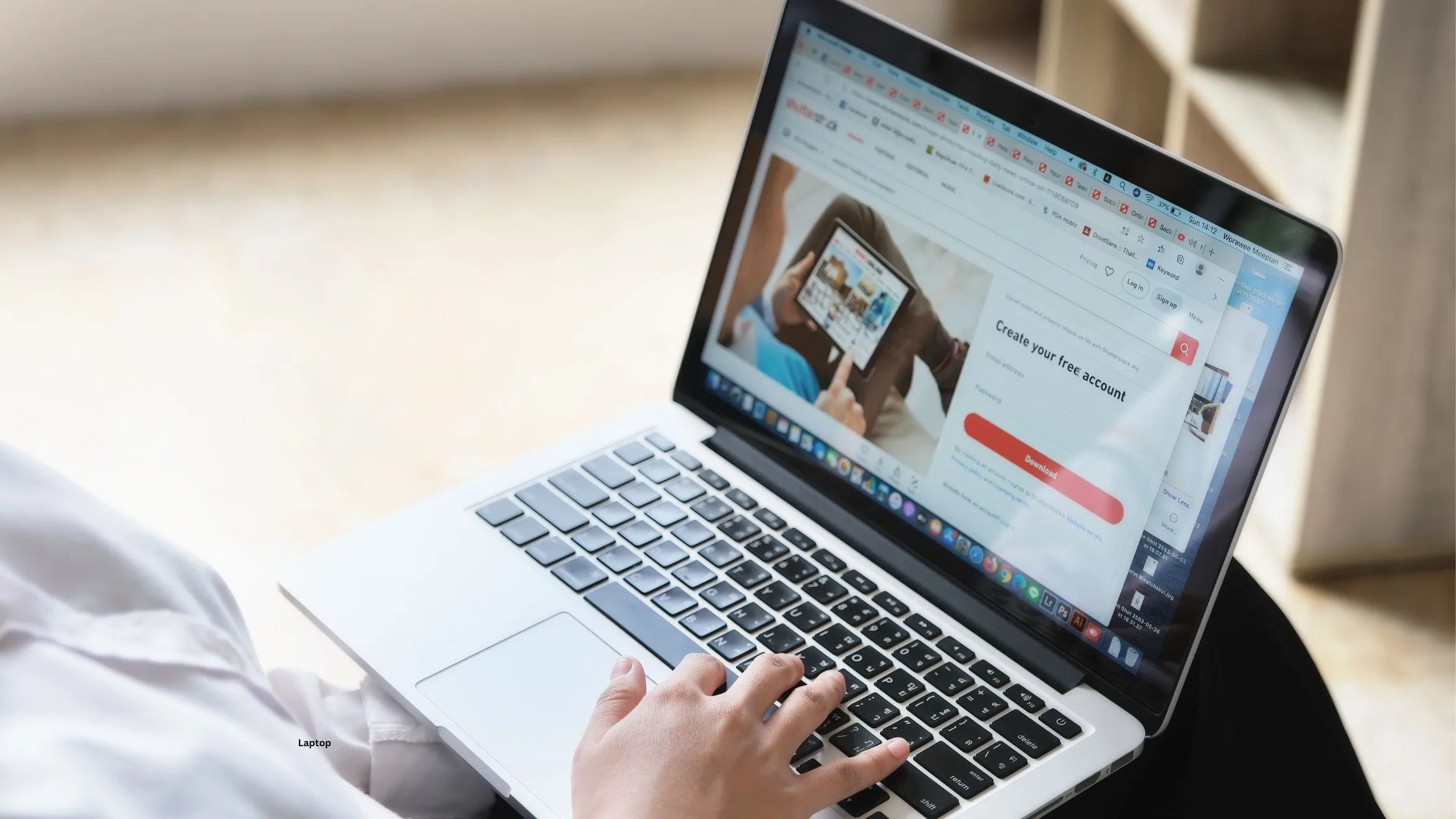






Thank you for sharing the solution to the 'Hard Drive Not Installed' error on Dell laptops. It's incredibly helpful to have step-by-step guidance when facing such issues with our Dell laptops. Your detailed explanation makes troubleshooting much more accessible for Dell laptop users like myself. Great job!