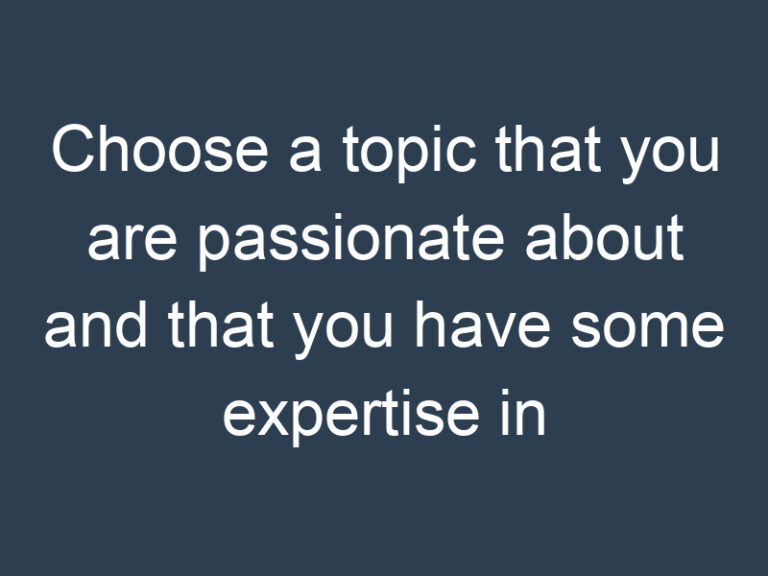The Comprehensive Guide to Developing a Custom Food Delivery App
Introduction:
Based on technology improvements, the food delivery business has experienced a tremendous change, allowing consumers to simply order their favorite meals from the comfort of their own homes. Customized meal delivery apps are critical in providing this convenience for both customers and business owners. This comprehensive book will examine a methodical approach to create food delivery app, assisting entrepreneurs and developers in navigating this competitive and ever-changing market, including insights and strategies to create a successful food delivery app.
1. Market Research and Analysis
-
Understanding the Market Demand
Before entering into app development, it’s critical to properly analyze the target demographic, their tastes, and the market need for food delivery services. To customize your app, conduct surveys, examine industry information, and spot trends.
-
Analyzing Competitors
Examine existing meal delivery applications to determine their strengths, shortcomings, and unique selling points. This research will assist you in developing a more competitive app by providing novel features and a better user experience.
2. Defining the App Features
User Panel Features
– User Registration and Login
– Browse Restaurants and Menus
– Search and Filters
– Menu Customization
– Adding to Cart
– Multiple Payment Options
– Order Tracking
– Reviews and Ratings
– Push Notifications
Restaurant Panel Features
– Restaurant Registration and Login
– Menu Management
– Order Management
– Real-time Updates on Orders
– Managing Payments and Invoices
– Analytics and Reporting
Admin Panel Features
– Dashboard for Monitoring Operations
– User and Restaurant Management
– Content Management
– Payment and Commission Tracking
– Analytics and Insights
3. Choosing the Right Technology Stack
Front-end Technologies
– React Native or Flutter for cross-platform development
– HTML5, CSS3, JavaScript for web views
Back-end Technologies
– Node.js, Ruby on Rails, or Django for server-side logic
– Express.js for building APIs
Database Technologies
– MySQL, MongoDB, or PostgreSQL for data storage
4. Designing the User Interface (UI/UX)
Wireframing and Prototyping
– Tools like Sketch, Adobe XD, or Figma for wireframing
– Create prototypes for user testing and feedback
Designing User-Centric Interfaces
– Develop a visually appealing and intuitive UI/UX design
– Focus on ease of navigation and seamless user experience
Incorporating Branding Elements
– Use consistent branding elements like logos, color schemes, and fonts
– Reflect the branding in the app’s design to establish a strong brand identity
5. Development Process
-
User Authentication and Authorization
Implement secure user authentication and authorisation processes to protect the security and privacy of user data.
-
Restaurant Registration and Management
Allow restaurant owners to register their businesses and manage their profiles efficiently using the app.
-
Menu Management
Create a system that allows restaurants to post, amend, and manage their menus, including food descriptions, pricing, and availability.
-
Cart and Order Processing
Create features that allow customers to add things to their basket, change quantities, and check out with a seamless order processing system.
-
Payment Integration
Integrate safe and popular payment channels to make transactions easier for consumers and restaurant owners.
-
Real-time Tracking
Implement real-time order tracking so that users may follow the status of their orders from placement to delivery.
-
Reviews and Ratings
Allow people to evaluate and review their orders and experiences, giving the restaurant and other potential customers important input.
6. Testing the App
-
Functional Testing
Test all app features thoroughly to verify they perform as intended.
-
Performance Testing
Examine the app’s performance under various scenarios to verify it is responsive and efficient.
-
Usability Testing
Collect feedback from potential users to validate the app’s usability and make necessary improvements.
-
Security Testing
Conduct rigorous security testing to identify vulnerabilities and ensure the app’s data security and privacy compliance.
7. Deployment and Launch
-
Server Setup and Configuration
Set up the necessary servers and configure the app to run smoothly on the chosen platforms.
-
App Store Submission
Submit the app to app stores (e.g., Apple App Store, Google Play Store) after meeting their guidelines and requirements.
-
Marketing and Promotion
Implement a comprehensive marketing strategy to increase app visibility, attract users, and retain customers.
8. Post-launch Maintenance and Upgrades
-
Bug Fixing and Performance Optimization
To provide a consistent user experience, monitor and fix bugs, malfunctions, and performance issues on a regular basis.
-
Gathering User Feedback for Enhancements
Encourage users to provide feedback and suggestions for improvements to incorporate in future updates.
-
Version Updates and Feature Additions
Continue to improve the app by introducing new features, improving existing ones, and staying current with industry trends and user preferences.
Conclusion
Creating a personalized on-demand delivery app for food delivery needs meticulous planning, extensive research, strategic design, and sturdy development. Following this thorough tutorial will enable you to design a profitable and user-friendly food delivery app that caters to the demands of both users and restaurant owners, allowing you to establish a significant presence in a competitive market.