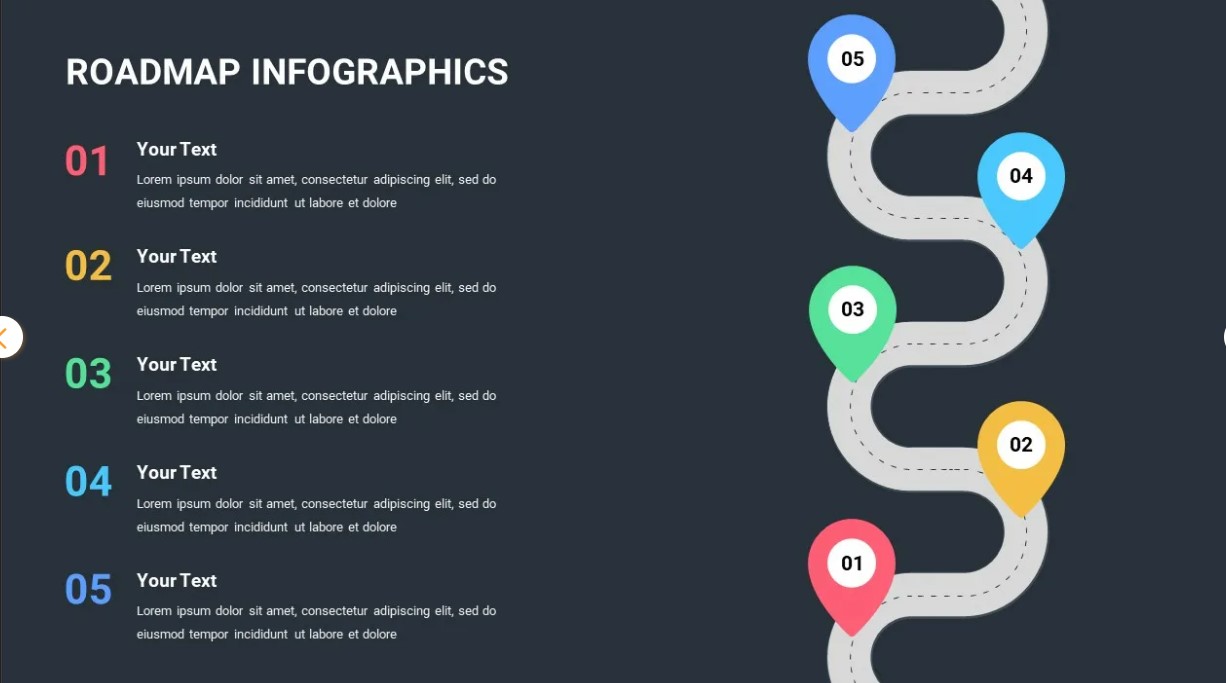Roadmap Slide Templates: Best Practices for Communicating Your Business Strategy
Effectively conveying your business strategy is essential in the fast-paced business environment of today. A well-organized roadmap slide can be a useful tool when making presentations to stakeholders, team members, or possible investors. The visual depiction of your strategy plan provided by roadmap slide templates makes difficult topics more understandable. To effectively explain your business strategy, we’ll look at the best practices for developing and utilizing roadmap slide templates in this blog post.
Checkout now to access roadmap slide templates, incredible tool that will transform your presentations. Don’t miss your chance to stand out and lead the way. Your journey starts here!
Understanding the Importance of Roadmap Slide Templates
Let’s briefly go over the importance of roadmap slide templates for explaining your business strategy before we get into the best practices.
Focus and Clarity
A roadmap slide template offers a concise and targeted means of explaining your plan. It breaks down difficult concepts, making it easier for your audience to comprehend where your company is going.
Linearity
Outlining your priorities, deadlines, and goals in detail, brings your team into alignment. This coordination encourages collaboration and guarantees that everyone is working towards the same goals.
Involvement of Stakeholders
A roadmap slide template gives stakeholders, partners, and investors a clear insight of your goals. It gives your business strategy confidence and trust.
Designing Your Roadmap Slide Template
Having established its significance, let’s examine the ideal design principles for your roadmap slide template.
A straightforward layout
Start with a plain, straightforward layout. Avoid unnecessary and cluttered details. For a professional appearance, use standardised fonts, colours, and styles.
Select the Proper Format
Choose a format for your material. Layouts like horizontal, vertical, and swimlane are frequently used. Make sure the format you choose easily suits your timetable and milestones.
Visual Components
To improve understanding, include visual components like icons, pictures, and shapes. Your roadmap will be more understandable with the use of icons to represent various tasks or milestones.
Readability
Put readability first. Use readable typefaces in the correct sizes. Make sure labeling and descriptions are brief but thorough.
Your Roadmap’s Key Elements Slide
Include these crucial components in your roadmap PowerPoint template to clearly express your business strategy:
Calendar
Clearly state the timeline’s beginning and ending dates. Mark important occasions or goals with milestones or checkpoints.
Objectives
Highlight significant accomplishments or goals. They ought to be SMART objectives—specific, measurable, achievable, relevant, and time-bound.
Steps or Phases
If your approach consists of several steps or stages, visualize them. This aids the listener in understanding the order of events.
Dependencies,
Display any connections between tasks or deadlines. These connections can be shown with arrows or connecting lines. For the design and execution of projects, understanding dependencies is essential.
Customizing Your Roadmap Slide Template
Your audience and business should both be considered when creating your roadmap slide template. Here’s how to effectively customize it:
Phases or Steps
Visualize the steps or stages of your strategy if there are many of them. This helps the listener comprehend the sequence of events.
Reliance
Show any relationships between assignments or due dates. Arrows or connecting lines might be used to depict these connections. Understanding dependencies is crucial for project design and execution.
Branding Incorporate your company’s branding elements, such as logos and color schemes, to reinforce your brand identity.
Presenting Your Roadmap Slide
Making a good roadmap PowerPoint is just the beginning. things affects how you convey things as well. Take into account these suggestions:
Narrative
Tell an engaging story rather than just presenting numbers. Describe your strategy’s “why” and how it helps your organisation and its stakeholders.
Participation
Encourage dialogue and questions from the audience to keep them interested. When necessary, address questions and provide clarification.
Technology Use
Utilise technology to your benefit. Your presentation can become more interesting and memorable by incorporating interactive elements like animations.
Tools and Resources
You’ll need the appropriate tools to develop your roadmap slide template. Here are a few suggestions:
Software for Presentations
There are themes and options for making roadmap presentations in well-known programmes like Microsoft PowerPoint, Google presentations, or Keynote.
Specific Roadmap Application
For specialised features and templates, think about using Aha! or ProductPlan, two specific roadmap applications.
Online Resources
Investigate the templates and internet resources that are accessible for customization and inspiration. Numerous websites provide both free and paid templates.
Actual Case Studies
Let’s look at a few actual cases to demonstrate the best practises discussed:
Roadmap for Products
Think of yourself as a product manager. A timetable containing feature releases, significant milestones like beta testing, and dependencies between items should be included in your product plan slide.
Roadmap for the marketing strategy
You might utilise a vertical arrangement for a roadmap of your marketing plan. Include important marketing campaigns’ timelines as well as phases including research, planning, implementation, and analysis.
Final Verdict
Finally, roadmap slide templates are essential resources for clearly explaining your company’s strategy. You can make engaging roadmap slides that unify your team and captivate your audience by adhering to these best practises in design, content, modification, and presentation. Never forget that a well-designed roadmap presentation is a dynamic tool that changes along with your company’s business strategy, not just a static document. Keep an open mind, iterate as necessary, and keep honing your success road plan.