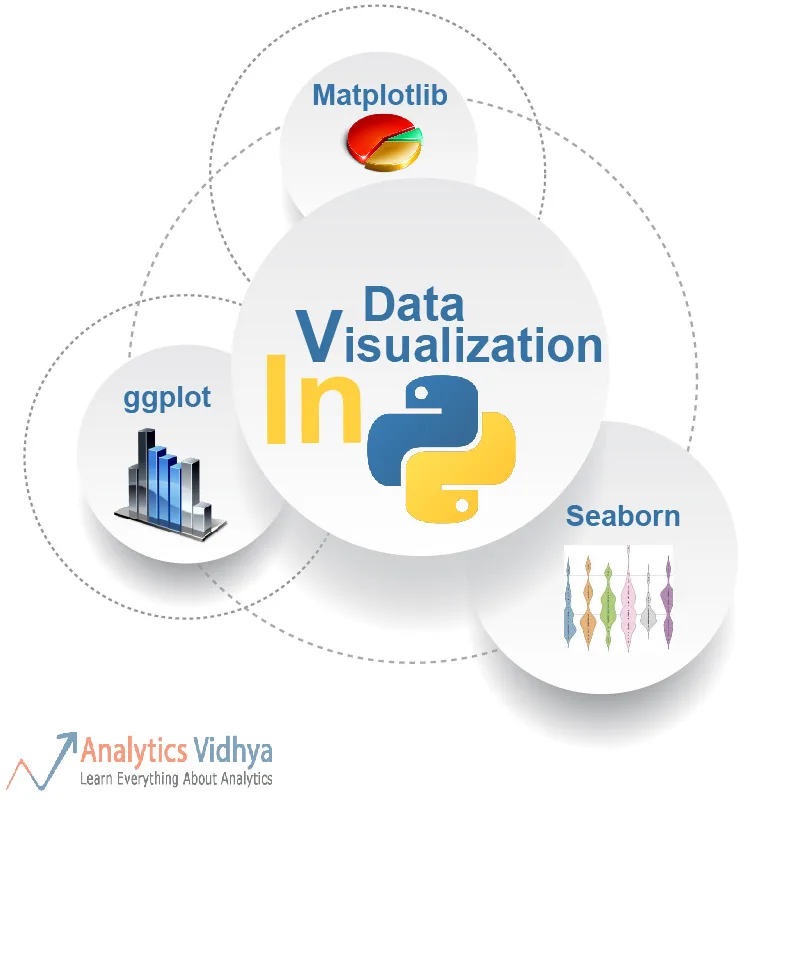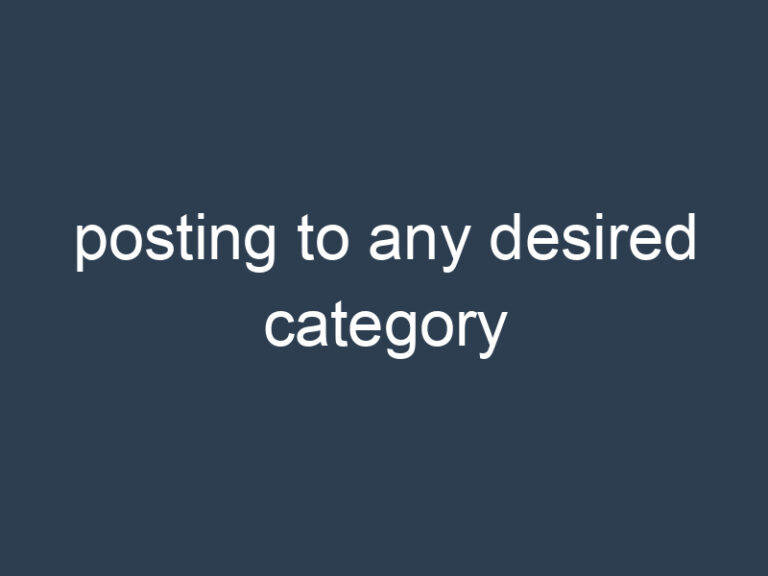Python for Data Science: Analyzing Data with Matplotlib and Seaborn
In the world of data science, Python has established itself as the go-to programming language. Its versatility and a wide range of libraries make it a powerful tool for various data analysis tasks. When it comes to visualizing data, two libraries, Matplotlib and Seaborn, stand out. In this article, we’ll delve into how Python, in combination with Matplotlib and Seaborn, can be used for effective data analysis and visualization.
1. Introduction to Data Visualization
Data visualization is the process of representing data graphically to help uncover insights and patterns. It plays a crucial role in data science, as it enables data analysts and scientists to communicate their findings effectively. Python offers a variety of tools for data visualization, with Matplotlib and Seaborn being among the most popular choices.
2. Getting Started with Matplotlib
Matplotlib is a versatile library for creating static, animated, and interactive visualizations in Python. It provides a high level of customization, making it suitable for a wide range of applications. To begin using Matplotlib, you need to import it into your Python environment.
3. Customizing Matplotlib Plots
One of the strengths of Matplotlib is its flexibility in customizing plots. You can control aspects such as colors, labels, and styles to create visually appealing graphs. Understanding these customization options is essential for creating informative visualizations.
4. Exploring Seaborn for Data Visualization
Seaborn is built on top of Matplotlib and provides a higher-level interface for creating attractive and informative statistical graphics. It simplifies many common tasks in data visualization, allowing you to focus on the data itself. Importing Seaborn is straightforward:
5. Combining Matplotlib and Seaborn
While Matplotlib and Seaborn can be used independently, they complement each other exceptionally well. You can harness the power of Matplotlib’s customization with Seaborn’s simplified functions to create compelling data visualizations.
6. Analyzing Real-world Data
To understand the practical application of Matplotlib and Seaborn, let’s analyze real-world data. We’ll use a dataset containing information about stock prices and demonstrate how to create meaningful visualizations from it.
7. Creating Interactive Visualizations
In addition to static plots, Python allows you to create interactive visualizations using libraries like Plotly. We’ll explore how to make your data visualizations come to life with interactive features.
8. Comparing Matplotlib and Seaborn
To help you choose the right library for your data visualization needs, we’ll compare Matplotlib and Seaborn in terms of ease of use, customization, and performance.
9. Advantages and Disadvantages
Every tool has its strengths and weaknesses. We’ll discuss the advantages and disadvantages of using Matplotlib and Seaborn for data visualization, helping you make informed decisions.
10. Practical Use Cases
Understanding how to use Matplotlib and Seaborn effectively is crucial. We’ll provide practical use cases where these libraries shine, from exploratory data analysis to creating publication-ready plots.
11. Best Practices for Data Visualization
To ensure your data visualizations are both informative and visually appealing, we’ll share some best practices, including choosing the right plot type, labeling axes correctly, and using color effectively.
12. Conclusion
mastering Python for Data Science and learning how to analyze data with Matplotlib and Seaborn is an essential skill set for anyone aspiring to excel in the field of data analysis and visualization. These powerful libraries offer a wide range of tools and capabilities that enable data professionals to create insightful and visually appealing data visualizations, which are crucial for making data-driven decisions.
Throughout this journey, we have explored the fundamentals of Matplotlib and Seaborn, from creating basic plots to crafting intricate and informative data visualizations. We’ve seen how Matplotlib provides fine-grained control over plot customization, while Seaborn simplifies the process by offering high-level functions for creating complex plots with ease.
Moreover, understanding Python for Data Science goes beyond just learning these libraries. It involves a deep understanding of data manipulation, statistical analysis, and domain-specific knowledge. As data continues to play a pivotal role in decision-making across various industries, the demand for skilled Python developers with expertise in data analysis and visualization is steadily increasing.
If you are looking to leverage the power of Python, Matplotlib, and Seaborn in your data science endeavors, or if you’re seeking to hire Python developers with expertise in these areas, consider reaching out to a professional development team or recruiting experts with a proven track record in Python for Data Science. With the right talent, you can harness the full potential of these tools to gain valuable insights from your data and drive data-centric innovations within your organization.
FAQs
1. What are the key differences between Matplotlib and Seaborn?
Matplotlib is a lower-level library that offers extensive customization, while Seaborn is higher-level and focuses on simplifying common data visualization tasks.
2. Can I use Matplotlib and Seaborn together in the same project?
Absolutely! Matplotlib and Seaborn can be used in conjunction, allowing you to leverage the strengths of both libraries.
3. Are there alternatives to Matplotlib and Seaborn for data visualization in Python?
Yes, alternatives like Plotly, Bokeh, and Plotnine offer different approaches to data visualization and interactivity.
4. How can I learn more about data visualization in Python?
You can explore online tutorials, documentation, and books dedicated to Matplotlib and Seaborn, and practice by working on data visualization projects.