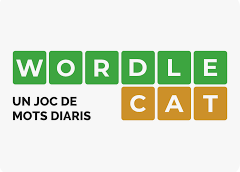How To Record A Podcast (10 Podcast Recording Tips)
Podcasting recording is the process of preparing and delivering audio files to users’ computers using RSS feeds. Users can then listen to these files on their smartphones or digital music and multimedia players, such as an iPod, by uploading them to streaming services. It’s simple to convert a digital audio recording to a podcast.
10 Podcast Recording Tips
A podcast host’s skill to create the perfect sound is what makes the recordings great. These suggestions focus on setting up the ideal setting for recording and provide practical methods you may use each time you sit down to produce an episode.
Use the right equipment
The microphone on your laptop can be used to record podcasts, but we don’t advise it. To capture audio for your podcast in a clear, professional manner, you’ll need a few pieces of equipment. Of all our podcast recording advice, this is the simplest and will have the most effect on the quality of your audio.
Don’t forget to warm up
To put it bluntly, talking is necessary during the podcast episode recording process. Try rehearsing your script or saying a few tongue twisters to warm up your lips and vocal cords before your session. Warming up properly will prevent you from fumbling over words and enhance your dictation. Nothing compares to making your thoughts clearly and concisely on the first try.
Record in a small, quiet room
To cut down on echoes and outside noise, record episodes in the smallest, quietest space you can find. Close all of your windows and doors, switch off any appliances or gadgets that hum continuously, and place your dogs somewhere they won’t bother you for a few hours. To filter out any odd sounds, surround your recording space with soft objects (couches, pillows, rugs, etc.) that absorb sound.
Create a brief noise profile
To establish a noise profile, pause your recording for four or five seconds at the start. Remain completely silent and block out any outside noise. When editing, take advantage of this quiet time to locate and eliminate any background noise by using The Audacity To Podcast’s Audacity noise removal tutorial.
Adopt proper microphone techniques
Initially, align your microphone with your mouth height. Next, place the pop filter between your mouth and the microphone while sitting a few inches back. Next, pay attention to how far your mouth is from the microphone arrangement and modify your posture to achieve the appropriate loudness. Keep in mind that your voice will sound louder the closer you are to the microphone. While you can adjust the volume level of your voice in post-production to maintain consistency, you can cut down on editing time by maintaining the same distance between your mouth and the microphone during the recording process.
Watch your volume levels
You can keep an eye on the volume levels while recording as long as you maintain a consistent distance from the microphone. The majority of recording software shows your levels on a scale that goes from green to red. When speaking in a normal conversational tone, keep your volume in the green section; when adding emphasis, move it to the yellow section. Avoid the red area to avoid having your sound distorted.
Watch your breath
We all need to breathe, but you can prevent large gusts of wind from inadvertently appearing in your recording by regulating the sound of your inhalations and exhalations. When you need to take a deep breath, try sitting up straight, taking smaller breaths, or moving your mouth entirely away from the microphone for quieter inhales.
Keep your body still
While recording, moving your body makes background noise. This is a common occurrence when using earbud headphones. The microphone rubs against your collar and shirt because the wire is positioned near your chest. Sitting with your feet flat on the chair, try to remain motionless. Rearranging items on your desk is not advised. Move your notes around as quietly as you can if you print them on paper.
Resolve sound issues early
Before you dive into your episode, record a test version. Don’t attempt to power through if your guest’s microphone isn’t working properly or if you can hear construction going on outside. Determine and fix any audio problems before you start recording, or even wait. The worst situation is to record an entire episode and then discover during editing that there is a more serious problem.
Record with headphones
Even though you can record a podcast episode without headphones, you’ll most likely hear a lot of feedback. Make sure everyone wears headphones to avoid wasting time cleaning up after hours of editing.
Conclusion
The podcast industry is dying. The industry will only grow larger and larger if anything. We also want to make sure you don’t lose out on the opportunity to ride the wave. Therefore, we believe we have something for you whether you are just learning about podcasts or need extensive assistance with editing, submitting, or guest-casting.
Read more articles: https://jamztang.com/mechatronics-and-robotics-courses-market-professional-survey-report-2032/