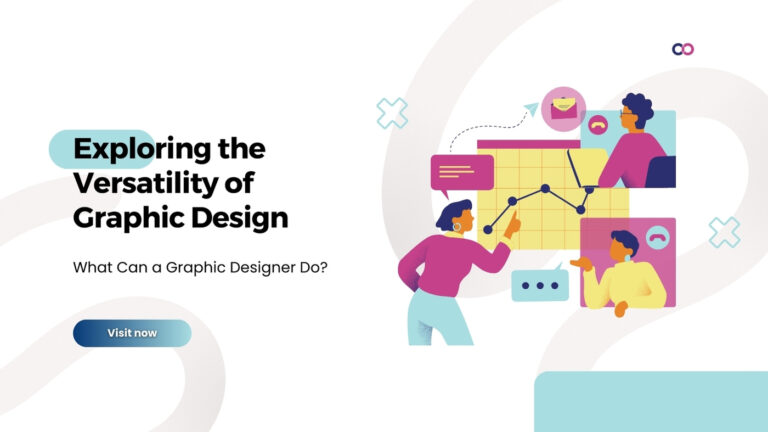Top 10 Features of Java Programming Language (Full List)
Features ofJava, renowned for its versatility and longevity, stands as one of the most influential programming languages in the world. Whether you’re a seasoned developer or just starting your coding journey, understanding the key features of Java is essential. In this comprehensive guide, we’ll delve into the top 10 features of Java an exceptional choice for software development. So, whether you’re seeking a robust language to build your projects or are simply interested in exploring Java through a Java tutorials for beginners, this article has you covered.
Top 10 Features of Java Programming Language
1. Platform Independence: “Write Once, Run Anywhere”
Java’s “Write Once, Run Anywhere” mantra is one of its defining features. Java code is compiled into platform-independent bytecode, which can run on any device with a compatible Java Virtual Machine (JVM). This feature eliminates the need for developers to rewrite code for different operating systems, making Java highly portable.
2. Object-Oriented Programming (OOP): Encapsulation, Inheritance, Polymorphism
Java is an object-oriented language, emphasizing the use of objects and classes. This approach promotes modularity, reusability, and code organization. Object-oriented principles like encapsulation, inheritance, and polymorphism enable developers to build maintainable and scalable applications.
3. Strongly Typed and Statically Typed Language
Java is a strongly typed language, which means that variable types must be explicitly declared. Additionally, Java is statically typed, meaning that type checking occurs at compile-time. These features help catch errors early in the development process, enhancing code reliability and maintainability.
4. Automatic Memory Management: Garbage Collection
Java simplifies memory management through automatic garbage collection. The Java Virtual Machine (JVM) keeps track of objects created during program execution and automatically reclaims memory from objects that are no longer in use. This feature minimizes memory leaks and reduces the risk of resource-related bugs.
5. Multi-Threading Support
Java offers built-in support for multi-threading, allowing developers to create concurrent and scalable applications. Multi-threading is vital for tasks like parallel processing, improving application performance and responsiveness.
6. Rich Standard Library: Java API
Java provides an extensive standard library known as the Java API (Application Programming Interface). This library includes pre-built classes and methods for common programming tasks. Developers can leverage the Java API to simplify development and maintain consistency across Java applications.
7. Exception Handling
Java’s robust exception handling mechanisms help developers write error-resistant code. When an exception occurs, it can be caught and handled, preventing program crashes and enhancing user experience.
8. Security Features
Java incorporates numerous security features to protect applications and data. It includes a secure execution environment through the JVM, which prevents unauthorized access to system resources. Java’s security manager further enhances security by controlling the execution of untrusted code.
9. Rich Ecosystem of Libraries and Frameworks
Java boasts a thriving ecosystem of libraries and frameworks that extend its capabilities. Frameworks like Spring, Hibernate, and JavaFX simplify various aspects of development, from web applications to database interaction and user interface design.
10. Community and Documentation
Java has a vast and active developer community. This community provides abundant resources, including tutorials, forums, and Java tutorial for beginners, making it accessible to learners at all levels. Moreover, Oracle offers comprehensive official documentation, ensuring developers have access to accurate and up-to-date information.
Exploring Java Features Through a Java Tutorial for Beginners
Now that we’ve explored the top 10 features of Java, let’s discuss how beginners can start their journey with this versatile programming language through a Java tutorial for beginners:
1. Setting Up Your Development Environment
Begin by installing the Java Development Kit (JDK) on your computer. The JDK includes the Java compiler (javac) and the Java Virtual Machine (JVM) needed to run Java programs. Additionally, you can choose an Integrated Development Environment (IDE) like Eclipse, IntelliJ IDEA, or NetBeans to write and manage your Java code.
2. Writing Your First Java Program
Create a simple “Hello, World!” program to get hands-on experience with Java. Here’s an example:
public class HelloWorld {
public static void main(String[] args) {
System.out.println("Hello, World!");
}
}
In this program, we define a class named HelloWorld with a main method. The main method is the entry point for Java programs. It uses System.out.println to print “Hello, World!” to the console.
3. Compiling and Running Your Java Program
- Save the program with a
.javaextension (e.g.,HelloWorld.java). - Open your command prompt or terminal and navigate to the directory where you saved the file.
- Compile the program by running
javac HelloWorld.java. - Execute the program with
java HelloWorld. You should see “Hello, World!” displayed in the console.
4. Learning Core Java Concepts
As you progress, delve deeper into Java’s core concepts, such as variables, data types, control structures (if statements, loops), methods, and object-oriented programming (classes and objects). Online Java tutorials for beginners and courses provide structured learning paths to help you grasp these concepts effectively.
Conclusion
Java’s feature-rich nature, combined with its widespread use and strong community support, positions it as an excellent choice for both beginners and experienced developers. By embracing Java, you gain access to a versatile language capable of powering web applications, mobile apps, enterprise software, and more. As you embark on your Java journey, remember that learning is a continuous process, and resources like Java tutorials for beginners are valuable companions in your quest for programming excellence.
Also Read: The Best Websites for Learning Java: A Comprehensive Guide
Happy coding!